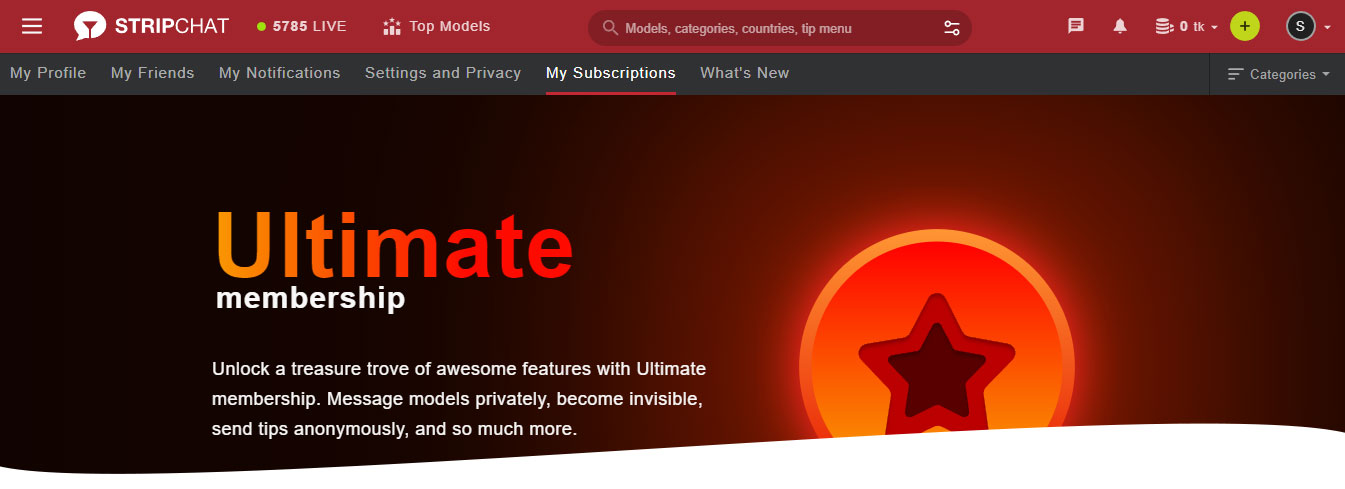
Cancel Subscription
Sometimes, there can be such situation, when user has to decline further subscription to the services and return money for it. This case is totally understandable, and the site allows returning the funds back to their owner. The further information will describe how subscription works, how to cancel it and request for the refund. Also, the article will tell apart the cases when member should contact customer support or file a request to the billing support chat. After reading it, there should be no more issues about canceling the subscription for introduced services.
What is subscription?
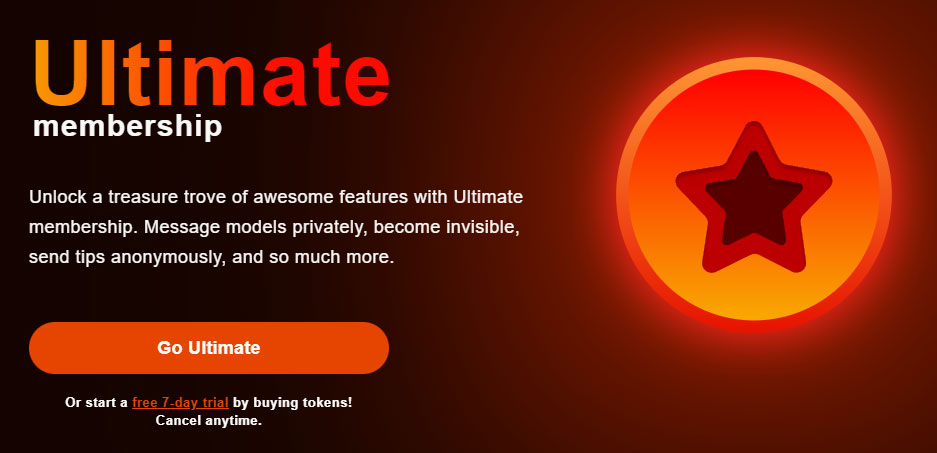
With a funded membership, the available functions either upgrade significantly or unlock some new interesting features. All of them are shown during the sessions with a favorite model as available for use. With their help, it is possible to send a personal message or gift some tokens as a sign of appreciation. Also, some models have personally customized options that can be selected and paid for as long as there are enough tokens on the profile balance. In order to not spend the funds every time, the Ultimate membership was developed on a subscriptional basis, allowing to use all features unlimitedly every month. There are some additional functions available for use, like:
- Private Messages. Allow to text the favorite model for as long as possible.
- Badge in Chat. Customizes the limited badge that lets the member stand out of the crowd.
- Invisible Mode. In order to keep the privacy, this feature can be used, and no one will recognize the person behind this mark.
- Emoji. To spice the events up, the emoji from limited line can be used in messages.
- Moderation Powers. With the granted permission, the owner of membership can upgrade their status to favorite model’s chat moderator.
- Anonymous Tips. Any of the gifts can be presented without a signature in case the member feels to shy for disclosing the name.
How to cancel subscription
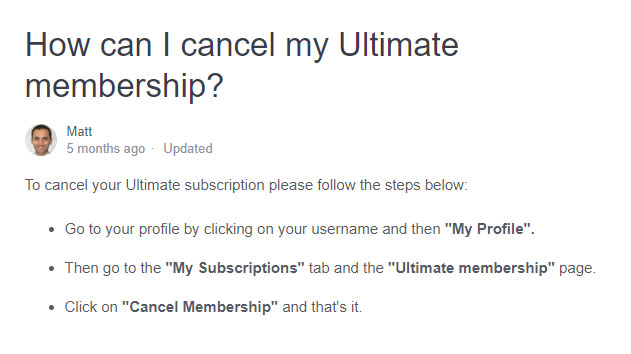
The process of canceling takes only a couple of steps the user has to complete. First of all, go to the “My profile” section, then select there “My subscriptions” tab and review the page with “Ultimate membership” list. Everything that is left afterwards is to select “Cancel membership” option to not renew the status anymore.
How to contact to billings
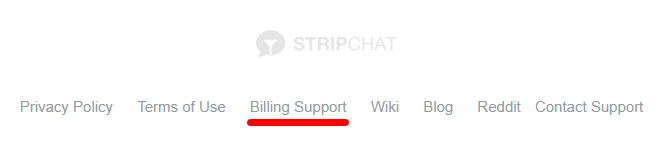
Sometimes, there may be such cases, when something prevents the successful continuation or cancelling of subscription. To deal with the problem, the member has to contact the billing support chat – it is always available from the page bottom menu, alongside “Privacy policy” and “Terms of use” options.
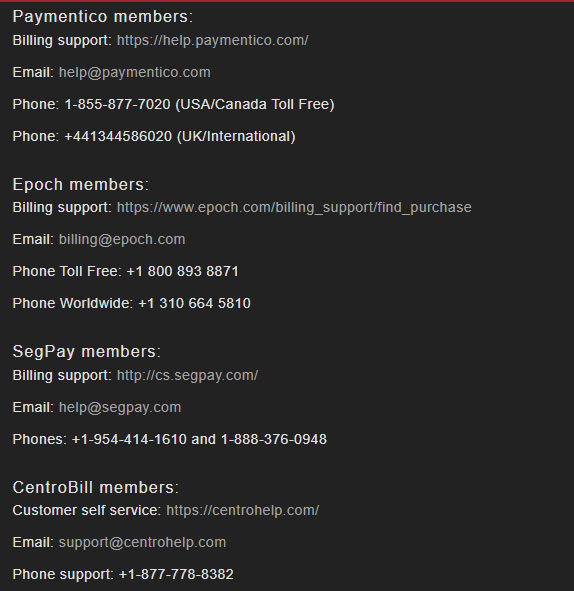
After opening the page, the user sees several contact methods that can be used, depending on the selected payment method before. It is enough to recall or find in the payment history the problematic receipt and contact the corresponding establishment. For the main means of communications, there are websites, e-mails and phone numbers introduced.
How to make refund
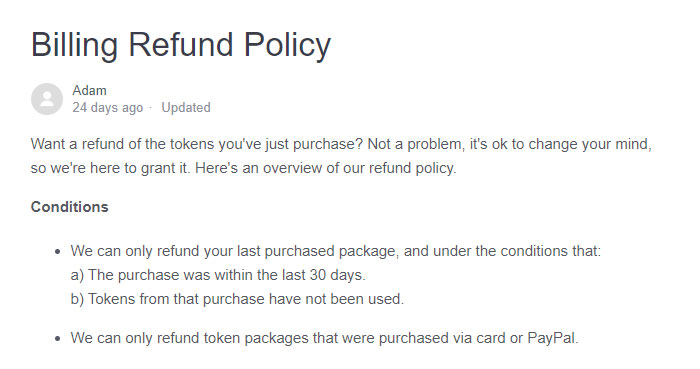
Sometimes, the opinion about purchase has to be changed, and so the member can request for transitioning money back and returning tokens back to the website. Such option is really possible if the user falls under such conditions: the purchase was completed no more than 30 days ago, the tokens are still intact, and the transaction was completed with the help of credit card or PayPal. For making a request for refunding, the user should reach out to contact support.