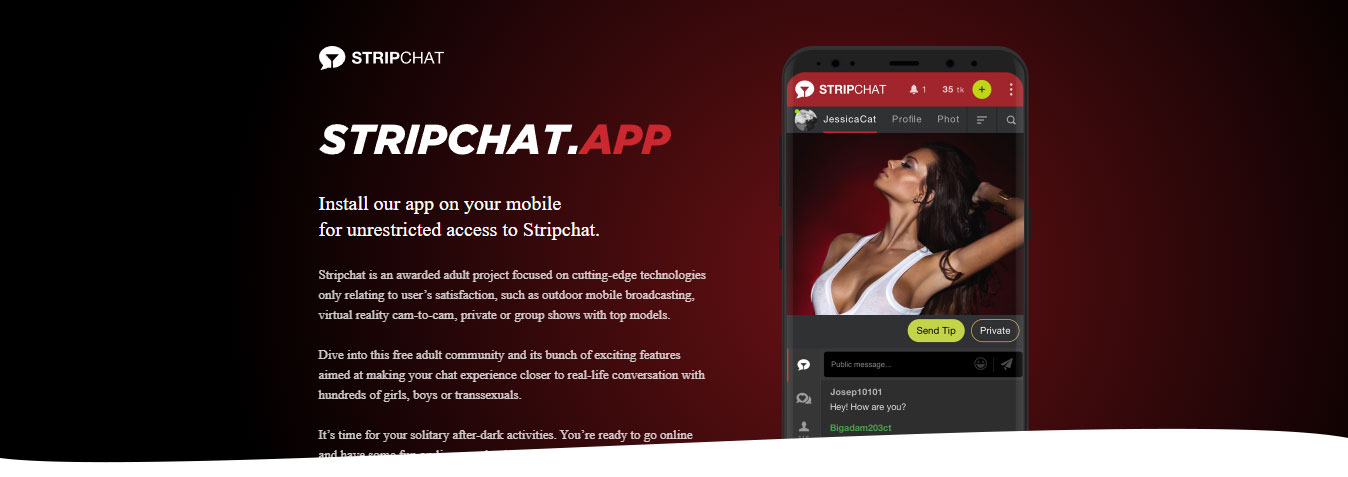
StripChat Mobile App
To ease the interactions with favorite models, the StripChat platform offers the convenient conditions of its operation on any devices – from average PCs to budget models of smartphones. With the thorough compilation of the best features, the user can enjoy all of the platform’s services from the compact mode for mobile phones. For ensuring the connection to the server at any time or place, the mobile version is the perfect choice.
StripChat For Mobile Phone
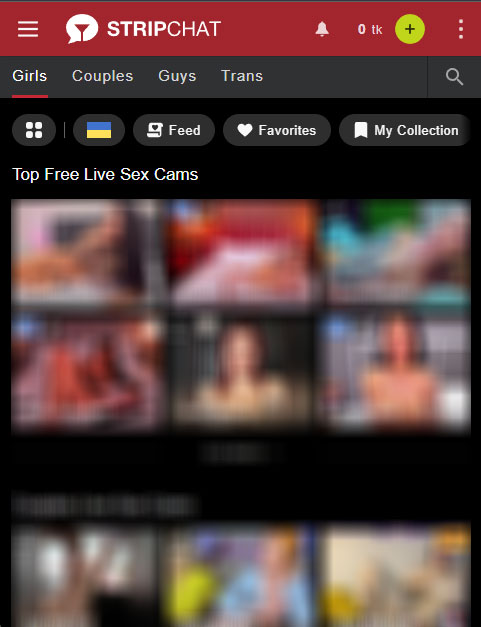
Unlike the desktop version which adapts the designs to wide-screened monitors, mobile StripChat design tends to be compact, saving the space both on the screen and in the memory. However, the features available on the website have no actual difference from original version, allowing to enjoy the same functions in every format. Aside from describing the platform benefits on mobile phones, this article will also tell whether it is possible to download StripChat mobile app for iOS or Android systems.
StripChat Android App
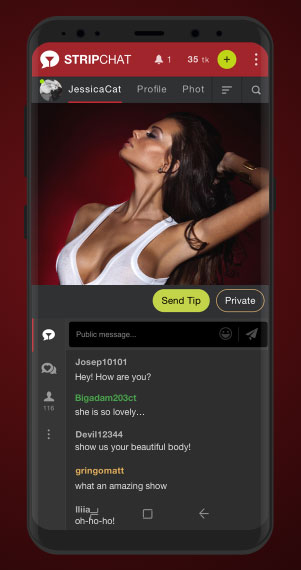
At the moment, the application for StripChat is in developmental stage with no definite dates of release. Due to the project complexity, it is hard to tell when exactly the app will be ready for global use. Another point is the polices of the biggest application stores, like Google Play, due to their strict rules about published products. There is also quite a possibility that application will be distributed only with a help of the official site.
Once all of the issues are resolved, the members will be the first ones to discover such huge news, however, the only option currently available is mobile browser version.
StripChat iOS App
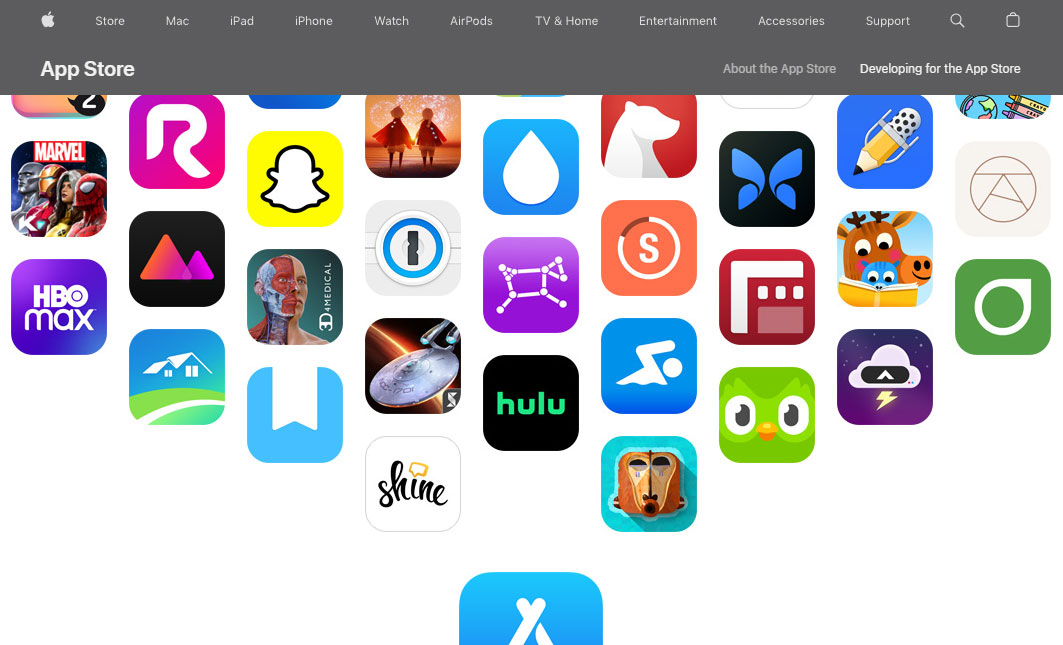
While Android app project is in ongoing state, the option for iOS is currently out of the discussions. As mentioned in the previous paragraphs, getting permission for publishing, especially for such applications, as StripChat, is extremely difficult. At the same time, there are no installation alternatives, because iOS has a strict policy concerning the allowed applications, which all should come from the App Store. This automatically closes any discussions about preparing the separate application for Apple ecosystems, and the closest analog possible – creating the shortcut to the mobile browser version.
How To Register Account From Mobile?
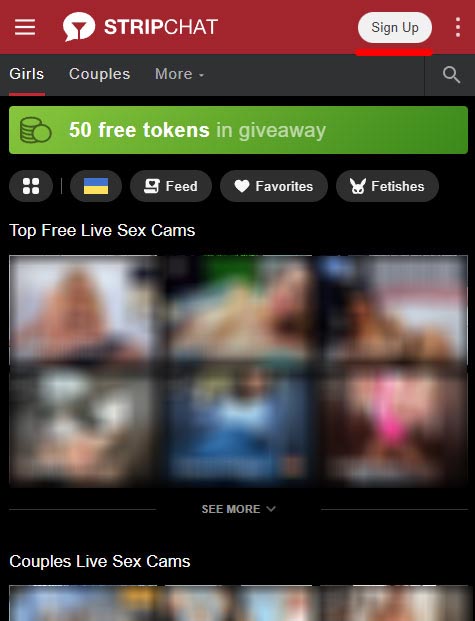
The process of mobile registration is as simple as the regular one – starting from the click on “Sign Up” button, the user sees a pop-up message with short registration form. After filling the fields for username and e-mail, the account is almost ready.
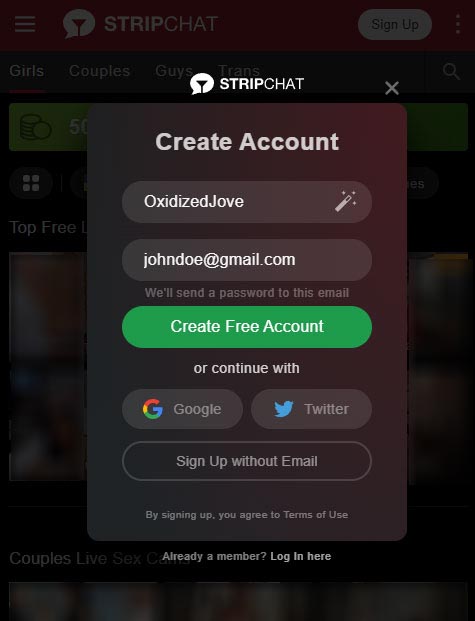
If there are troubles in creating the unique username, the system can generate several free options for further use. All available variants are represented with a white check, so, when seeing one, the user can be sure that selected name is free. Once the details are defined, it is time to confirm the entered data and request the generated password for the account. Its time of arrival takes around five minutes – if there is no message, then it could be trapped in the “Spam” folder.
After receiving the mail, the automatic password is transferred to the next step – logging in with newly created account. There, the user types in the username, or e-mail address, and given code in corresponding fields. If everything was done correctly, the page will reload with a new account displayed on the top menu.
To make the process quicker, the future member can use already existing accounts in Google or Twitter to link them. The final version can be either dependent on one service only or have several accounts connected to the locally created one.
How Login Account From Mobile?
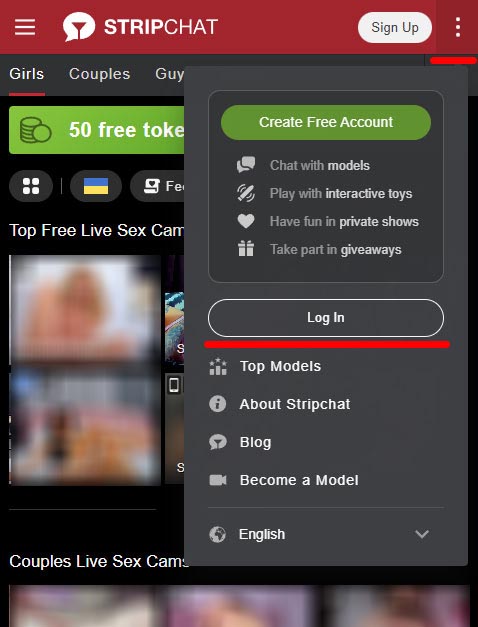
To enter the logging in menu, the member has to click on three dots in the upper right corner, selecting the corresponding option. It takes less than a minute to finish and enter the familiar account.
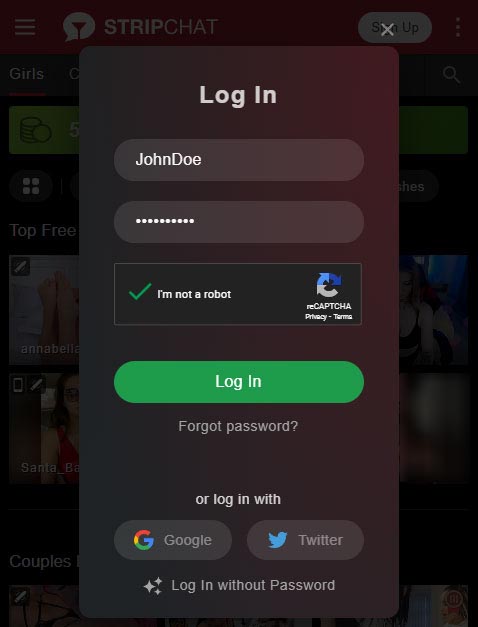
Everything required from the login – same e-mail or username and following password that should be changed right after the registration to the custom one. If any problems occurred, the instruments will allow to change the password quickly. Also, for easier access, the user can use accounts from Twitter or Google, or request the direct link that proceeds with automatic login.
Difference Between Web And Mobile Versions
The narrow interface allows to fit all details in the slim designs of mobile phones, hiding the functions behind the slide menu and pop-ups. All of them are easily accessed when necessary, which gives enough freedom of managing the sessions from mobile phones. As long as the area has a mobile or Wi-Fi connection, the StripChat will surely be available.